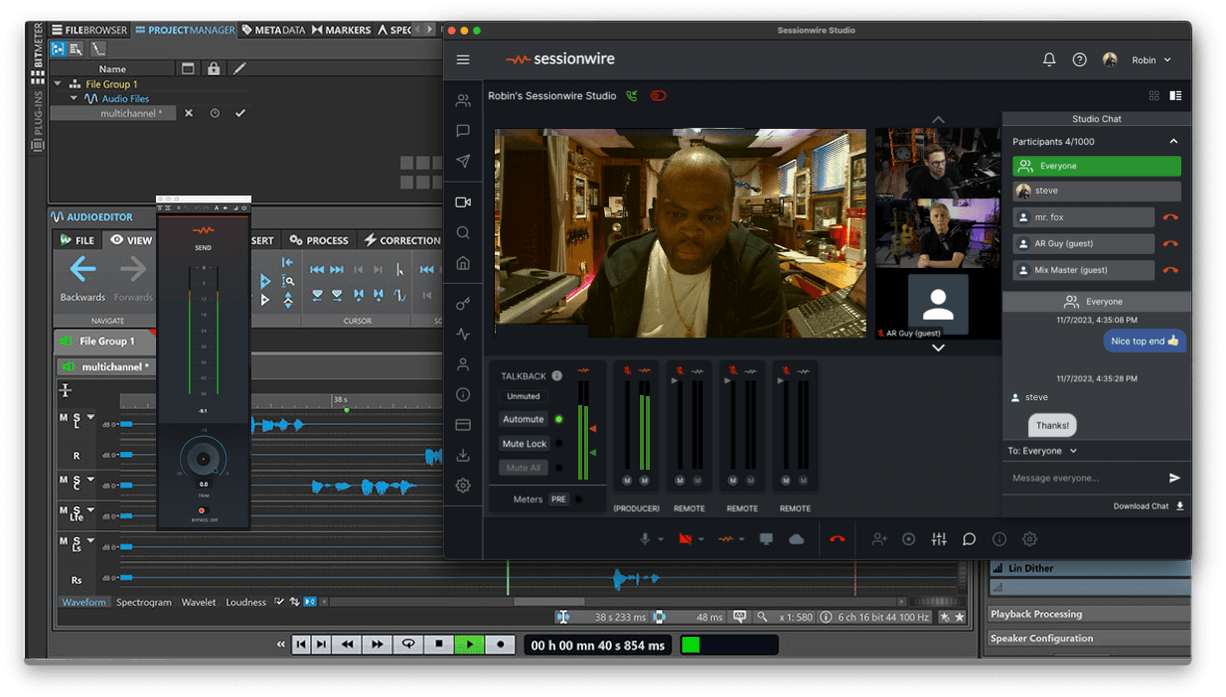
Easily Invite Clients for Instant Approvals
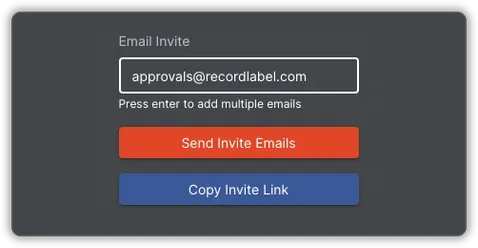
Send invited guests a link to your own private studio. Anyone can join your session with a Chromium powered web browser (Chrome, Edge, Brave etc.). No registration or download is required and guests can listen to audio streamed directly from your DAW without any special equipment.
Text chat is also available for sharing silent comments, links, email addresses and other information during the review.
Give and Receive Live Feedback and Make Changes in Realtime
Save time, money and drastically increase productivity by making adjustments for your client live and in realtime and getting approval on the spot using live video, studio quality audio and high resolution screen sharing.
Sessionwire puts your client 'in the studio' with you so they can review and finalize creative decisions without the time consuming back and forth of traditional email based approvals.
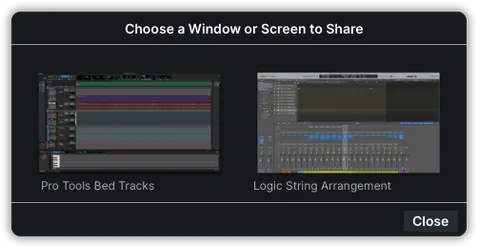
Distraction Free Listening with Automute

Sessionwire gives you two separate audio channels, one for voice and one for music. You can converse with words and music in realtime just like you would if you were in the same room. Our industry first Automute system takes care of muting microphones when you are using open speakers to playback sound ensuring that you have the best listening experience possible while you're creating your masterpiece.
You can share audio directly from your DAW using the Sessionwire Plugin Suite and both you and your client can listen without any danger of mic spill interfering with pristine playback audio.
Transfer Files Securely with Encrypted Drag and Drop
Your Sessionwire Studio's file transfer system allows you to send and receive files directly with your client. Transfer is encrypted and files go directly between the connected computers without ever touching a server in the cloud.
You can send audio files, PDFs, or entire DAW sessions, if they are zipped up into a single file.
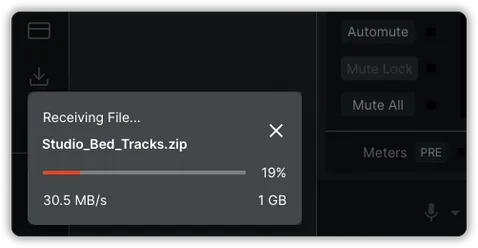
Keep a Record Your Sessions for Reference
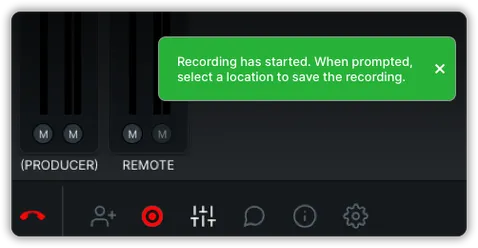
When you start a session you have the ability to record the video, Talkback and HQ Audio streams of your session directly to your computer's hard drive. This is a great way to make sure nothing gets missed during the review process.
Video and Voice are stored together in .webm format and the HQ Audio recording is saved as a separate PCM .wav file in the directory of your choosing.