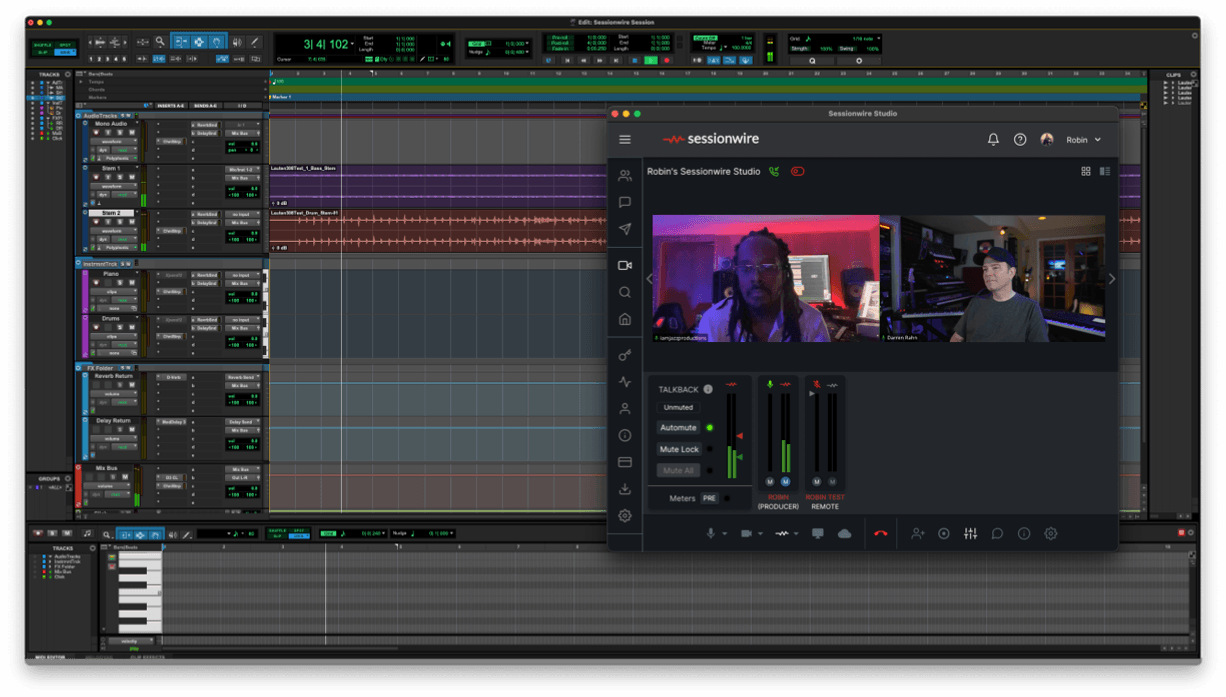
Enjoy that 'Behind the Glass' Feeling

Keeping the vibe and flow are paramount in any recording session. Features like Picture in Picture and studio style Talkback with Automute are specifically designed to ensure that studio tasks like recording, overdubbing and mixing feel just like being in the studio.
Producers can also remotely control video, voice and music streams, which helps to make sure sessions can run smoothly and distraction free.
Say Goodbye to Mic Spill with Automute
Listening with studio monitors poses a challenge when everyone in the session has an open mic for speaking. To deal with microphone spill Sessionwire developed an industry-first, innovative Automute system that mute's talkback channels automatically when playback audio is detected.
Automute also provides momentary override by pressing the 'T' key on the keyboard. There is also a 'dim' feature to reduce playback levels when breaking in using the override key.

Send and Receive Audio Between DAWs and Audio Interfaces

Sessionwire is unique in our industry having two separate audio channels, one for voice (Talkback) and one for stereo music (HQ Audio). Sending and receiving Talkback and HQ Audio in your DAW is easy using the Sessionwire Plugin Suite. Plugins are available for Windows and macOS. Because they come in AU, AAX and VST3 versions they work with virtually any DAW.
Having separate Send and Receive plugins for both Talkback and HQ Audio means you can cover pretty much any required routing situation imaginable.
Send and Receive Audio Files Securely Using Encrypted Drag and Drop
Your Sessionwire Studio's file transfer system allows you to send and receive files directly with your client. Transfer is encrypted and files go directly between the connected computers without ever touching a server in the cloud.
You can send audio files, PDFs, or entire DAW sessions, if they are zipped up into a single file.
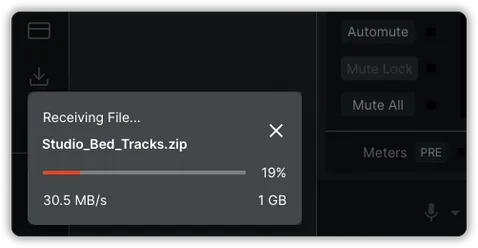
Document the Production Process with Recorded Sessions
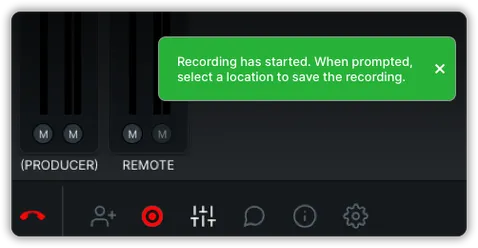
When you start a session you have the ability to record the video, Talkback and HQ Audio streams of your session directly to your computer's hard drive. This is a great way to make sure nothing gets missed during the review process.
Video and Voice are stored together in .webm format in the directory of your choosing. HQ Audio recording to a separate PCM .wav file is coming soon!