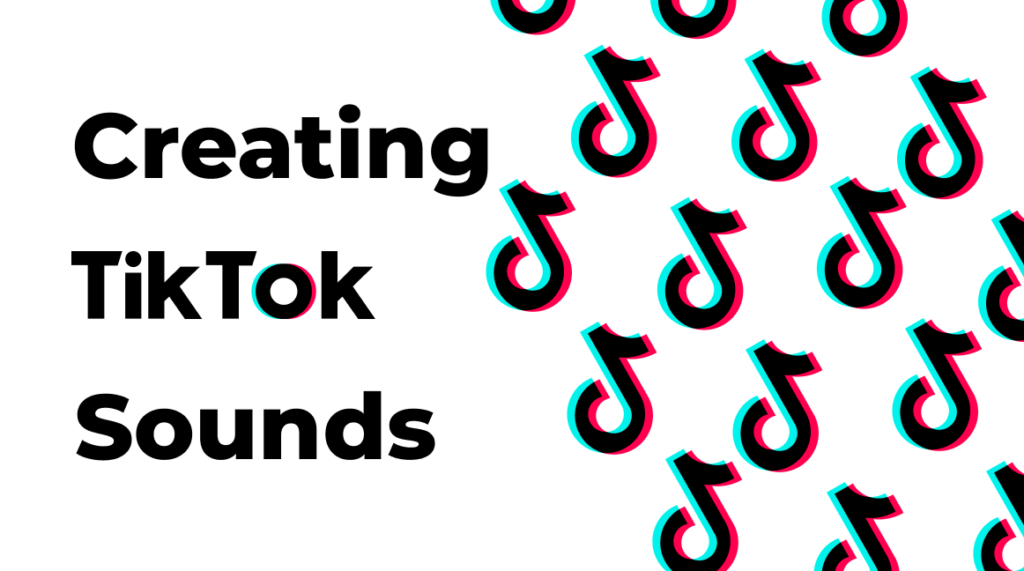TikTok is the internet fame-maker, and that makes it an essential tool for artists and record labels. A study by the music-analytics company MRC Data conducted a study on how TikTok impacts users behaviour surrounding music:
- 67% of TikTok users are more likely to hit up a streaming service for a song they first heard on TikTok.
- 72% of TikTok users agree that they associate certain songs with TikTok.
As a music professional, you might be resisting the TikTok pull. You might be downplaying its importance. The bullet points you just read are the cold, hard data that should give you pause. If you are just like my 70-year-old mother, calling the app ‘ClockTock’ and asking your friends where all the buttons are then walking around squinting in search of your bifocals, it’s time to embrace the future and get a handle on your TikTok music strategy.
Why Create TikTok Sounds and What are They?
TikTok is one of the best ways you can get your music out there and heard by would-be fans. By uploading videos with custom sounds to the social media platform, and optimizing those posts for users, you get the opportunity to reach hundreds of thousands of users that would never hear your music otherwise. Most creators on TikTok add pre-packaged, royalty-free music to their videos. As a musician, you can instead add your own custom audio to videos; i.e., your music. That audio is called a ‘sound’. Any audio you hear on a TikTok video is called a ‘sound’, just like this one.
**Creating TikTok Sounds: Overview
**
After you’ve used Sessionwire for remote music collaboration, it’s time to get your music on TikTok but uploading is more than just exporting/importing:
- You need to know how to do it.
- You need to know the limitations of TikTok.
- You need to mix your song with TikTok’s audio parameters in mind.
- You need to know how to perform a duet with another TikToker (especially the viral ones).
In this post, we’ll take you through everything you need to know to become a TikTok rock star. Our interactive guide is designed so you can quickly and easily get the answers you need to start getting your music on TikTok while avoiding as much generational loss as possible.
What to Know Before Uploading a TikTok Sound
We know you’re excited to get that TikTok bass pumping and your melody on the whistling lips of every listener but hear us out. There are things you’ll want to know before you dive in.
How Long is Your Song and How Long is the Average TikTok Users Attention Span?
TikTok recently updated its video length from one to three minutes, but that might not mean you want to upload an entire three-minute video with your song, especially if you’re just starting out and uploading your first tracks. Instead, you might want to heed the advice of Berry Gordy Jr., founder of Motown Records: Don’t bore us, get to the chorus.
Instead of uploading the entire three-minute plus song, upload a snack-sized teaser with all the good parts to grab the TikTok users’ attention before they’re off and away to the next video. You have about 2-seconds of time to ‘wow’ your audience within the social media space, so use it wisely!
Make Sure Your Video is Optimized
TikTok is a visual platform, so you should take as much care when creating video that you do with a song. As with audio, you also want to make sure your video is optimized for TikTok. However, that’s a whole other article, so you can start your video optimization research here.
Target Audience and Hashtags
Hashtags are the way that your target audience will find your music. Before you upload your song, do some research on what hashtags your target market is using. If you’re creating punk rock Christmas music, find the hashtags specific to those users. Flick has a free trial you can use to conduct some research for all platforms.
Hashtags can be a rabbit hole that you could probably earn a degree in if you researched hard enough. So, if you want to dig in and learn everything you can, start here.
Build Up the Hype
Do you remember when you saw the phrase ‘Winter is Coming’ everywhere? The creators of Game of Thrones used this phrase to build up mystery and desire to great effect. Apply this to your own music to create a sense of wonder and desire. Send out an email letting your fan-base know you are about to release a new song on TikTok. Create pre-release social media posts letting your fans know what’s to come.
How to Optimize Your Sound for TikTok
It happens again and again. You spend hours upon hours tracking, mixing and mastering your tune to perfection. You upload it to TikTok, and it sounds like garbage. Delete. Back to your DAW. Mix a bit more. Upload. Same garbage. Why?!
If this is your first trip around the TikTok universe, you might not know that TikTok ‘optimizes’ (huge emphasis on the quotes here) your sounds every time you upload them. Whenever your video gets uploaded, it gets sent through soft knee volume compression and limiting with a volume peak normalization. TikTok’s logic is sound (they want to make sure that every audio file is, at the very least, not making users ears bleed), but it still makes your music sound worse than another William Shatner album.
To get around this, you need to mix within the TikTok audio parameters. You can either create them yourself or you can use tools.
The Settings
If you like to get your hands dirty, you can create the settings yourself and mix your tracks.
- Set a limiter to -2 to -3dB.
- Set a soft knee compression that kicks in as your volume increases.
The Tools
There are some great plugins out there that will help you make the most of your time and mix. Our curated list gives you everything you need to get a mix for TikTok that’ll sound the way you want it to, every time. Just download them, turn them on, set and mix.
Codec Toolbox
The Codec Toolbox is designed for people who actively upload their music to the internet is various formats. It has presets for the most popular formats to help you ensure that your mix sounds great wherever you’re uploading. After you’re mix is done, the plugin lets you encode it and add that all-important meta data.
LM-Correct
The LM-Correct is a true peak limiter that gives you immediate loudness compliance. It’s quick, it’s easy and has automated standard compliance, so you can efficiently meet your loudness goals. Set your target to -2dB or -3dB and let the plugin do the work.
Getting the Right Mix
We can’t stress this enough: listen to your mix on all kinds of speakers. When that TikTok user is laying in their bed scrolling through TikTok videos, it’s likely they are either listening on their phone or through affordable headphones. Do you know what your mix sounds like through phones and headphones from the impulse items section at the grocery store? You should.
Export your song and listen to it on every speaker in your house. Grab your friends’ phone and listen to it on there. Find the set of tangled headphones that you got when you bought your phone and listen on those. But if you don’t want to do all that work, you can also use emulator plugins that recreate the effects on various types of speakers.
Keep in mind, this is a broad overview. If you want to get a in-depth understanding of this process, we highly recommend finding a mentor that will teach you how to effectively do this.
Speakers by AudioThing
With Speakers by AudioThing, you can emulate a range of loudspeakers. Use the plugin to find out what your mix sounds like on every kind of speaker possible.
MCabinet
MCabinet by Melda Production is a versatile plugin that lets you emulate an infinite number of cabinets. Although it is largely designed for guitar and bass, you can send your mix through the plugin to get a sense of what it sounds like coming out of various types of speakers.
Re-Head
If you’re stuck with listening to headphones, Re-Head may be the plugin to help you get a true mix. Re-Head gives you a mixing room experience within headphones. This plugin uses a head response model that mimics the effect of your skull on your hearing when listening through loudspeakers.
MixChecker
MixChecker is a simple, easy-to-use plugin that emulates a number of consumer devices, so you can hear what your mix sounds like. This plugin creates device distortion simulations, background noise, custom settings and advanced stereo modes and more.
Combine Your Video and TikTok Sound
When your sound is optimized, combine your video and audio. Now you’re ready for upload!
How to Upload a TikTok Sound
Now that you’ve hyped up your song, created your video, optimized the sound, it’s time to upload your sound to TikTok. This is, by far, the easiest part of the process.
- Open TikTok and press the ‘+’ button.

2. When it brings up your camera, select the ‘Upload’ button. This will let you upload from your own phone.

3. Select your video with your custom audio. Click ‘Next’.

On the next screen, click ‘Post’.
Now your video is live, and your music is in the feed.
But you’re not done quite yet. There are still a few things you’ll want to keep in mind after uploading your video.
What to Know After Upload to TikTok
Now that you’ve sent your music across the internet, there are a few things that you can do afterwards.
Keep Posting
Social media is a numbers game. It’s more than just set it and forget it. Instead, you need to consistently post to get results. After you’ve posted your video, let people know about it. Create new posts to remind people that it exists.
Get a Duet
TikTok is famous for the duet. That’s where people use your sound and add to it, layer after layer. That’s where the famous Sea Shanty came from, and countless other duets. Once your video is live, ask people to duet you. The more people engage with your video, the better it will perform.
Now you’re ready to create, optimize and upload custom sounds to TikTok.